- Print
- DarkLight
How to use Pre-Market Signals
Intraday Price Conditions
Any Intraday Price Condition that is in your Alert Queue that is eligible to be alerted on will also generate a signal Pre-Market. You don’t need to sign up or install anything to receive Pre-Market Signals.
Located on Your Dashboard
Click on 'Pre-Market' just above your Trade Alert Report to view the report. There are no Pre-Market signal notifications sent to email or SMS.
These Pre-Market signals are generated every 5 mins beginning 15 mins before the regular Market Open (9:15, 9:20 & 9:25 EDT). Each of the three signals you receive will be grouped together displaying slight changes to the Price Targets. Pre-Market Signals are only displayed between 9:15 and 9:45 on Trading days.
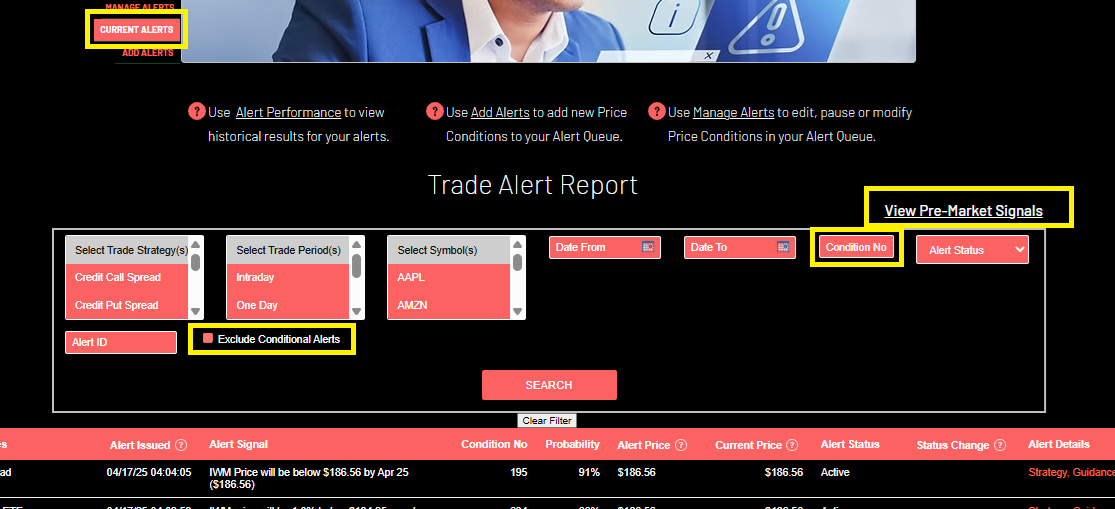
Pre-Market signals contain the standard signal describing the Symbol, Trade Period and Price Target. While Pre-Market signals are a reliable indicator of price direction you should expect that there can be a substantial change in trading volume immediately before and during the Market Open and this may cause significant changes to the Price Target.
The Pre-Market Alerts can be used to determine price direction (Bullish/Bearish) and a tentative Price Target where you can take profits. The final price target should be adjusted based on the official Trade Alert Issued at Market Open.
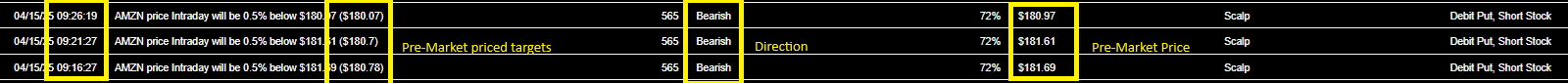
The official signals will be shown in your Trade Alert Report. If you determine which Signals you want to place trades on during the Pre-Market, you can place those trades prior to Market open as a Market order in the case of options or you can place that trade before Regular Market open in the case of equities or Futures.
Placing Trades
If you place Trades on Futures or equities, then you can open these trades before Market Open or at Market Open. Because the Price Target can change at Market Open the Price Target level can be greater or less than what is described in the Pre-Market Alert Signal. For example, If the Premarket Trade Signal is on ES with a price target of 0.5% above the Alert Price of 5326 meaning take profit at 5352, but then the official Alert Price at Regular Market Open is 5322, then the take profit target will be shown on the official Trade Signal at 5348. In this case you will want to adjust your Limit Close order from 5352 to 5348.
We recommend setting up your trade Premarket and then executing it right at Market Open. Then once the Market opens you can set up a Close Limit order based on the official Price Target (take profit level). To quickly view the official signal you can filter for the Price Condition No and Symbol (or a group of symbols) on the Trade Alert Report prior to Market Open so that the Signals you are trading on are shown in isolation as soon as they come in.
Beta ReleasePre-Market Alerts is a Beta Release and we will rely on your Feedback. Leave your feedback for us here or click on the link above the Pre-Market Report on your Dashboard.
Questions? Email Us: support@quantdirection.com
